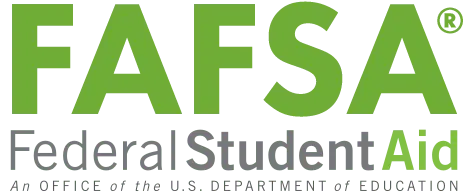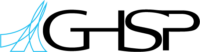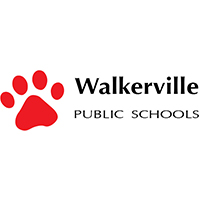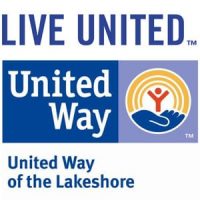FAFSA
FAFSA = FREE APPLICATION FOR FEDERAL STUDENT AID
The FAFSA is an essential part of the college process because it makes students eligible for government aid (grants, scholarships, and loans) and aid from the college (merit based scholarships).
It may take between 30-45 minutes to complete the FAFSA. In order to be prepared to answer each question, have the following information ready:
- A personal email address
- Student and parent social security numbers
- Student driver’s license (if applicable)
- Student and parent prior prior year taxes and untaxed income records (if applicable)
- Current student and parent bank statement(s) and investments (if applicable)
- Current business records for parent or student (if applicable)
- List of colleges the student has applied to or plans on applying to
Use the dropdown below for steps on how to complete the FAFSA Form.
April 2024 Note to Parents
- Last year, Michigan’s class of 2023 left $110 million dollars on the table because they did not fill out the FAFSA. It is estimated that 70% of Michigan seniors will be eligible for some financial aid. This year, there is a new FAFSA process that is taking many people less time to submit. However, we know there have been some setbacks. Despite this, we know that filing the FAFSA is the most important step to getting money for your student’s education. This includes many trades programs, community colleges and four-year institutions. Contact a counselor or staff member to set up time to help you. Also, Michigan Achievement Scholarship offers money if you qualify (this is not an academic scholarship) – check by filing the FAFSA! This checklist will help you prepare for filing the FAFSA. We are here to help you and your student(s).
- If you have already filed, please make sure your student checks their status online. They should be receiving financial aid information from colleges later this month. Please continue to check your email and monitor the college’s social media for timeline updates. You may also use the college cost calculator on most college’s websites to estimate cost prior to getting your financial aid package. We know this has been challenging and slow-going, but we are here to support.
Create FSA ID
- This is your username and password to access the FAFSA form.
- Both the student and the parent will need to create a FSA ID.
- Students, make sure to use a personal email address.
- Keep your username, password, and security questions someplace you will remember. You will need this information in the future.
FAFSA Form
- If you are a student: Select “I am a student and want to access the FAFSA form.”
- If you are a parent: Select ” I am a parent filling out a FAFSA form for a student.” You will then provide your child’s name, date of birth, and social security.
- Sign in using your FSA ID.
- Make sure to click the form for the year you will be attending college in the Fall. For example, if you will take college courses in 2023, you will choose the 2023-2024 FAFSA form.
- Create a save key. This is a temporary password that allows you to save the FAFSA form and return to it later.
Student Information
- Fill out the student information. Some personal information will already be filled in from your FSA ID, but make sure all of that information is correct
- For the question: “What will your current college grade level be?” Click “Never attended college / 1st year” even if your are a dual enrolled student.
School Selection
- Enter your high school information
- Enter colleges you have applied to or want to apply to
- You can add up to 10 colleges
Dependency Status
- If you are a dependent then you must provide parental information
- If you are independent then you do not have to provide parent information (skip steps 6 and 8)
- Students may be considered independent if they are 21 years or older, have children, is an emancipated minor, or under a legal guardianship.
Parent Demographics
- Use the picture to know which parent(s) need to fill out the FAFSA
- Your parent(s) will need to provide basic demographic information.
Student Finances
- This section is for student finances. You can also use the IRS Data Retrieval tool here.
- Make sure your are using your prior prior year taxes. For example, if your filing out the form for 2024 you will use your tax information from 2022.
- If the Retrieval tool does not work, their are question to help you know what information to enter
- If you did not work than you just select that you did not file.
Parent Finances
- This section will be filled out by your parent
- Easiest way to complete this section is using the IRS Data Retrieval tool.
- If the Retrieval tool does not work, their are question to help you know what information to enter
- Make sure your are using your prior prior year taxes. For example, if your filing out the form for 2024 you will use your tax information from 2022.
Sign & Submit
- Both the student and parent will need to sign.
- You should receive an email confirming that your FAFSA form was submitted.
If you need any extra help, visit the Federal Student Aid FAFSA website by clicking the logo.
I SUBMITTED THE FAFSA, NOW WHAT?
After a few days, you will get an email notifying you that your FAFSA has been processed.
Log back into your FAFSA to view your Student Aid Report (SAR). Your SAR will tell you if they have detected any errors and if corrections have to be made.
Your SAR will also give you your Student Aid Index (SAI), this determines how much aid you are eligible to receive. For example, if your college costs $50,000 and your SAI is $10,000, it means your eligible to receive the difference between those numbers which would be $40,000.
Your SAR may also tell you if you have been selected for a process called “Verification”. Click here to learn more about this process and what your next steps are.
You will start to receive College Award Letters from the colleges that you listed on your FAFSA and were accepted to. Learn more about interpreting these plans by clicking here.
If you need to make changes or if you want to add a college you did not list, see the video here.
Click below for help regarding many more FAFSA topics! You can also call Oceana CAN! at 231-301-2577 and ask for help!
What Is "College"?
College is all post-secondary education including certificate programs, trade schools, community colleges and 4 year colleges and universities. Learn More